Discord emojis are a big part of chatting within servers which generally use text channels. They are a good way to express yourself when you need to and are overall fun to use. You may have seen people using some of these Discord emojis on many servers.
Please Scroll down to get the link to the Discord server
NOTE: If "Join Server" Button doesn't work once then Press it again, it will Work
Well, the good news is, you can now add these Discord server emojis to your own server now! All you need to do is download and upload them onto your server.
For your convenience, we have compiled a list of the most popular emojis for Discord servers that you can now add to your server. So go ahead and get started by choosing your favorites from the custom discord emojis list below and adding them to your Discord servers.
Read More: Rust Discord Servers
Discord Server Emojis:
More Info on Discord Server Emojis:
 Why are Discord Emojis Different?
Why are Discord Emojis Different?
As you should have noticed, Discord emojis are fairly different from your everyday emojis. This is because these emojis have been specially designed and coded by professional coders to make your servers look and feel more fun.
Discord was made to be a fun app where everyone can hang out and chat. This is why having emojis within your server can heighten your server’s look and feel. Most of these emojis have been coded by the community and are used worldwide on millions of servers.
These emojis are not available on any app other than Discord. That is one of the features that makes Discord unique from most platforms. There are limitless possibilities of these emojis which can be used on any server.
How to add Discord emojis to your server?
 Adding Discord emojis within your servers is actually extremely easy and not as complex as most make it out to be. All you need to make sure of is that you have administrative privileges to get started.
Adding Discord emojis within your servers is actually extremely easy and not as complex as most make it out to be. All you need to make sure of is that you have administrative privileges to get started.
Here is a step by step guide on How to add emojis to Discord channels:
1: Open the server you want to add the Discord emojis to and click on the down arrow next to the server name on the top right corner.
2: Now select “Server Settings”.
3: Click the “Emoji” section on the left side of the new tab that opens up.
4: Now click on “Upload Emoji”
5: Scroll through your downloads and upload the image that you want as an emoji to your server.
And that is it! you are done. Now you can show off your cool emojis to your friends and use them whenever you want within the server.
Drawback:
 Now one thing to keep in mind when adding these Discord animated emojis to your server is that you will be unable to use them on any other server. This is because every server is unique and if you do not have the access to add emojis onto the server, you simply cannot do it.
Now one thing to keep in mind when adding these Discord animated emojis to your server is that you will be unable to use them on any other server. This is because every server is unique and if you do not have the access to add emojis onto the server, you simply cannot do it.
However, you can request the moderators of the servers to add the emojis for you.
How to use emojis with Discord Nitro:
If you do not want to ask the moderators for help adding these emojis to your server, there is another way you can get access to your desired emojis.
You can simply go ahead and buy Discord Nitro to get access to any of your emojis and use them on any server! This greatly benefits people as you can not only upload the emojis for Discord from the list above but also use them to surprise your friends on any server.

What This List Provides:
This list makes it easier for people to download and use some of the most popular Emojis on Discord within their servers. Although there are hundreds of emojis out there for Discord, these are some of the most frequently used by the community.
You can now browse through dozens of emojis handpicked by us which have been created by multi-talented artists from around the world.
Our aim with this list was to provide you with Discord emojis that display all kinds of moods. From sad, happy, depressed, dancing to crying and fun emojis. This list contains all of them.
Read More: Destiny 2 LFG Discord Servers
Conclusion:
From this list, you have viewed the most loved emojis by Discord users from all around the world. You have also learned how to add Discord emojis to your server and how to use them in other Discord servers.
This list was crafted by a handful of professionals who verified that these emojis were some of the best Discord emojis on the internet. Now you can go ahead and hop right into your own Discord server and add some of these hilariously ridiculous emojis onto your server to have an amusing time.

Hey there! I am Brandon, a gamer, influencer, and blogger of 12 years. I am a Discord moderator on more than 100 servers. I also own an esports team that I run solely from my Discord server. So I have decided to share some of my knowledge and expertise and tell you about the best Discord servers that I have found useful over the years, so you at home can get access to the best and most active Discord servers on the internet.
Contents


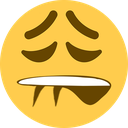

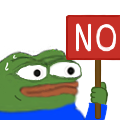

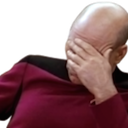

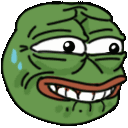









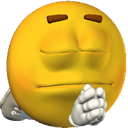



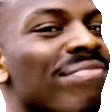
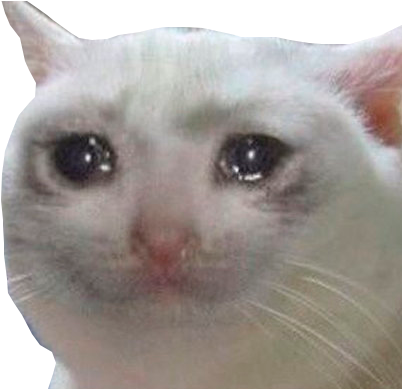
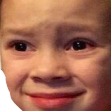

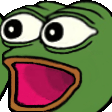
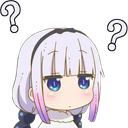
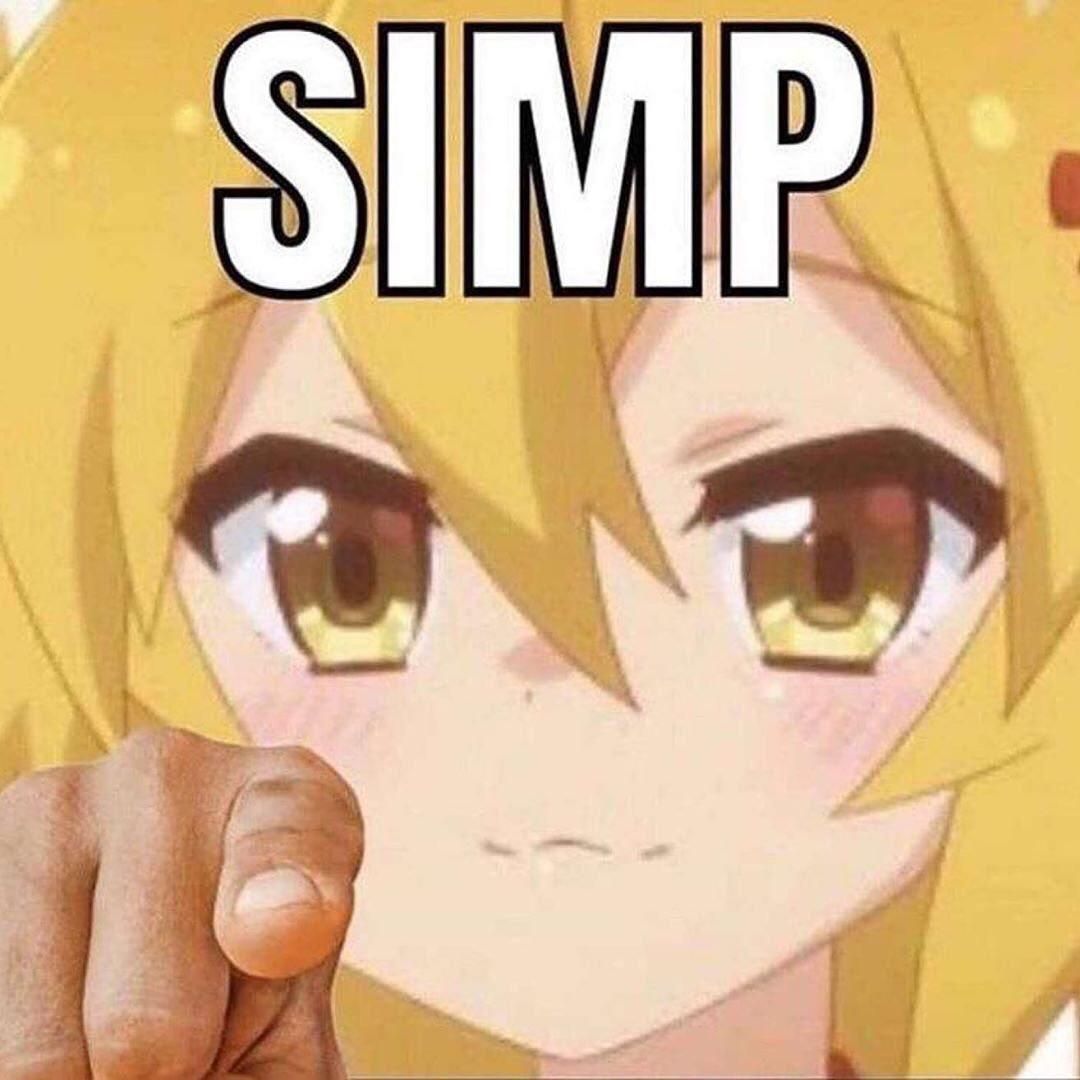
 Why are Discord Emojis Different?
Why are Discord Emojis Different?

![Mimu Bot on Discord 2024 [Official Discord Bot] mimu bot discord](https://discordserverlists.com/wp-content/uploads/2023/08/mimu-bot-discord-150x150.jpg)

![Best Discord Bots [Popular Bots 2024] discord bots list](https://discordserverlists.com/wp-content/uploads/2021/08/wp4462546.jpg)
![Dark Souls Discord Servers [Active 2024] cb109d5d1402ae804422a89aa168da00_11zon](https://discordserverlists.com/wp-content/uploads/2021/08/cb109d5d1402ae804422a89aa168da00_11zon-150x150.jpg)